How to add your Magical Moments on DisneyBaby.com
Share your baby's story. . . One magical moment at a time.
A trip to Disneyland, bath time or their 1st Birthday party, every moment in your baby's life is Magical. Now you can share those moments with the world on Disney Baby. We just shared a magical moment of our own by uploading a photo and a description, now it's on the front page of the website. So exciting! (It was Jessica's daughter Kaia's first Halloween, and she dressed her up as Tigger.) There's only a few simple steps and in no time your child will be the newest Disney Baby Star! While you're there make sure to check out the adorable New Collection.
1.) Go To DisneyBaby.Com
2.) Sign up with your email or Facebook
3.) Confirm your email
4.) Log into DisneyBaby.com
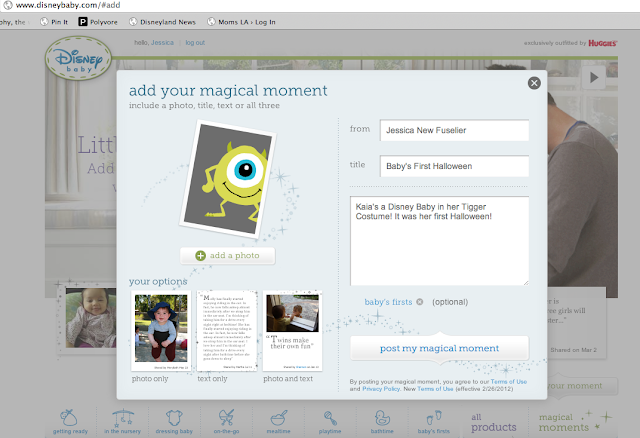
5.) Click on "Magical Moments"
6.) Include a Photo, Title, Text or all Three
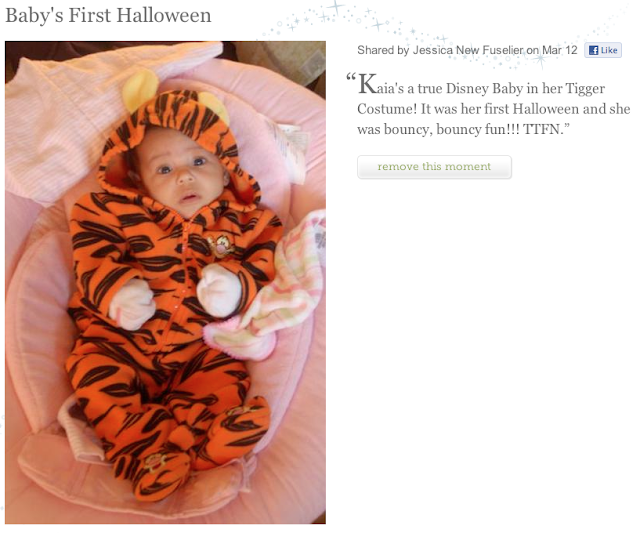
7.) Post your "Magical Moment"
8.) Enjoy your Baby on the home page of the Website



No comments:
Post a Comment
Note: Only a member of this blog may post a comment.